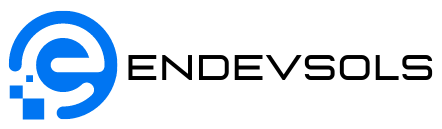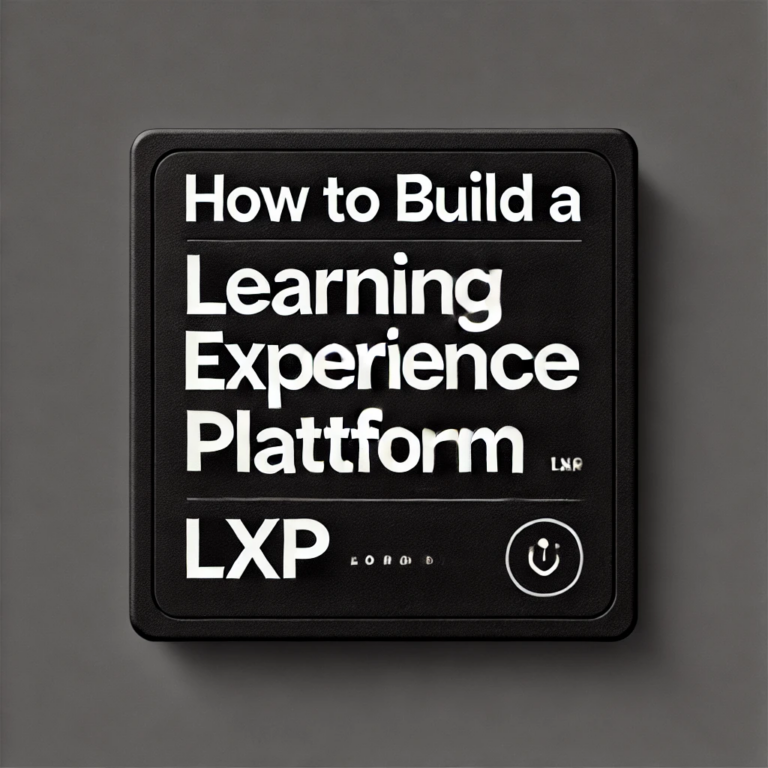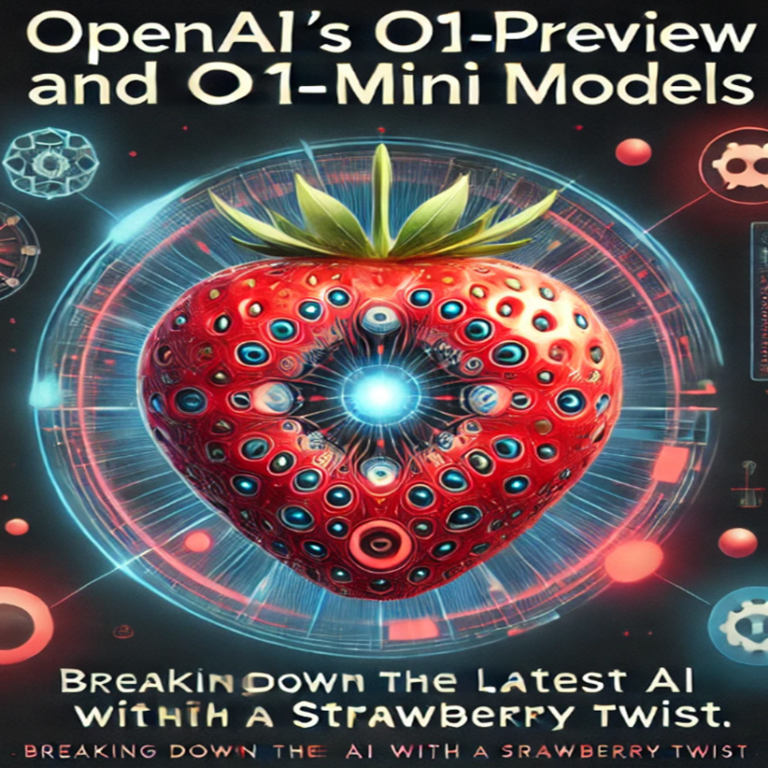In the rapidly evolving field of artificial intelligence (AI) and data processing, efficiently extracting data from complex file formats such as PDFs is crucial. PDFs are widely used across various industries for document sharing, but they present a unique challenge: they are designed for human reading rather than machine processing. Traditionally, extracting structured, machine-readable data from PDFs has been cumbersome, often requiring a mix of tools and manual effort.

Introducing PymuPDF4llm, a groundbreaking Python library that simplifies the extraction of clean, structured data from PDFs in formats suitable for large language models (LLMs). Built on the robust PyMuPDF library, this tool represents a significant advancement in PDF data extraction, providing flexibility, precision, and ease of use.
If you’ve been relying on legacy tools like LlamaParse, you may have encountered their limitations. PymuPDF4llm directly addresses these challenges, offering a superior experience for developers, researchers, and data professionals alike.
What is PymuPDF4llm?
At its core, PymuPDF4llm is an open-source Python library built to handle PDF extraction tasks tailored to the needs of LLMs and AI-driven workflows. Unlike generic PDF tools, it focuses on transforming unstructured content into structured formats like Markdown, JSON, and CSV.
This feature set makes it a vital tool for anyone working in fields that require a mix of human-readable and machine-readable formats, such as AI training, natural language processing (NLP), and data science.
Why PymuPDF4llm Outshines LlamaParse and Other Tools?
- Cost Efficiency
While tools like LlamaParse often operate on a pay-per-use or subscription basis, PymuPDF4llm is free and open-source. This makes it highly scalable for large projects without worrying about running up costs.
- Advanced Functionality
PymuPDF4llm supports a range of features, including table extraction, image handling, and detailed document parsing, surpassing the basic capabilities of competitors.
- Customizability
Many PDF tools come with rigid frameworks, offering limited customization options. PymuPDF4llm’s flexible API allows developers to tailor the output to their needs.
- Open-Source Community Support
As an open-source project, PymuPDF4llm benefits from constant updates, bug fixes, and feature improvements driven by an active developer community.
Key Features of PymuPDF4llm
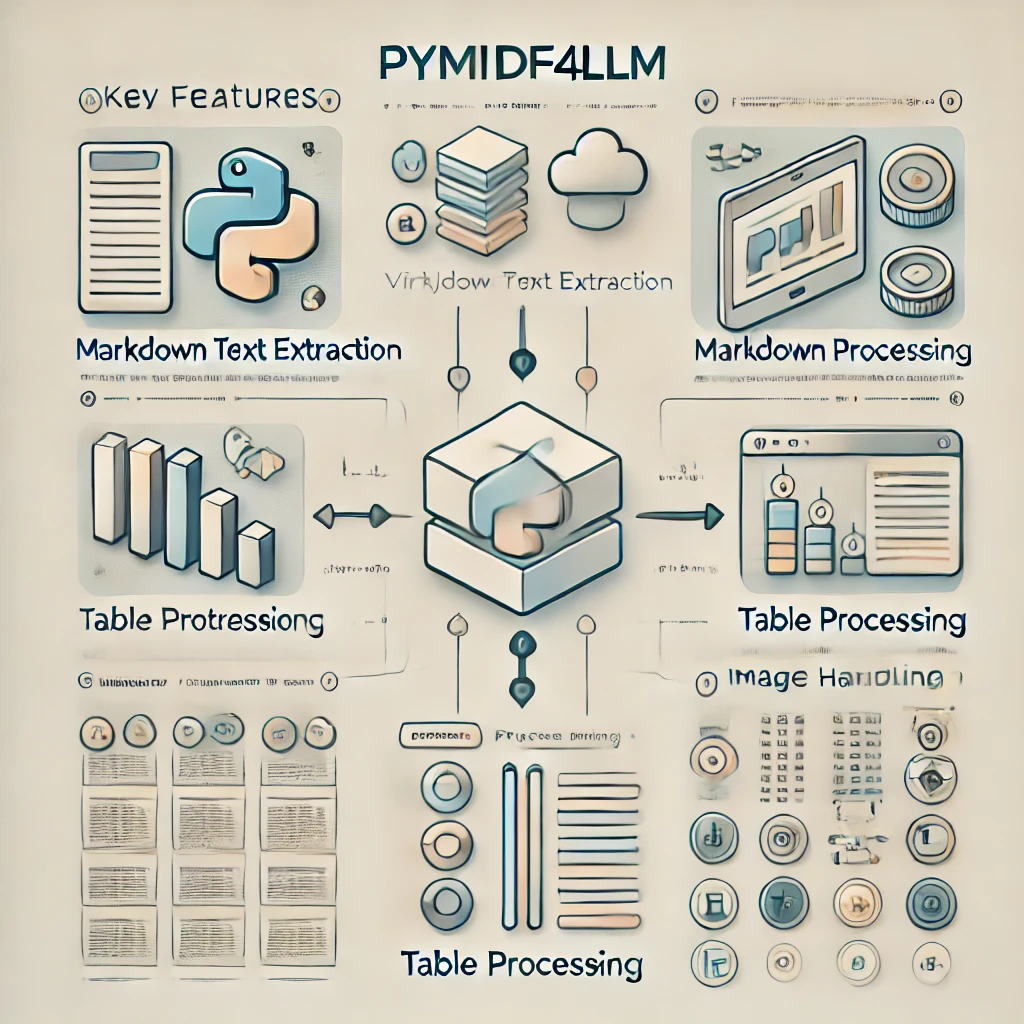
PymuPDF4llm isn’t just another PDF tool—it’s a comprehensive solution packed with features designed to meet the demands of modern data workflows. Here’s a closer look at what it offers:
- Markdown-Friendly Text Extraction
Markdown is a lightweight, versatile format widely used in documentation and AI training data. PymuPDF4llm extracts text from PDFs and converts it into Markdown, preserving the document’s structure while ensuring machine readability.
This capability is precious for LLMs, as it provides them with structured and hierarchical input, enabling better understanding and processing. - Seamless Table Extraction
PDFs often contain critical data presented in tables. Manually extracting this information or relying on generic tools can lead to inaccuracies or data loss. PymuPDF4llm simplifies this process, transforming tables into machine-readable formats like CSV and JSON with precision.
Applications range from financial reports to academic papers, making it an essential tool for researchers and analysts. - Image Handling with Customization
Extracting images from PDFs isn’t just about saving visual elements—it’s about preserving context. PymuPDF4llm allows users to extract images in various formats (PNG, JPEG, TIFF) and resolutions, catering to tasks like image recognition, visual AI training, or even graphic design. - Complex Document Analysis
Modern PDFs often contain intricate layouts, with sections, headings, and nested elements. PymuPDF4llm can break down these structures, extracting information at the paragraph, heading, or even word level.
This functionality is invaluable for creating detailed datasets, analyzing legal documents, or structuring academic content. - Scalability for Large Projects
Handling bulk PDFs? PymuPDF4llm scales seamlessly, offering batch processing capabilities. Whether you’re working on 10 PDFs or 10,000, the tool maintains performance and reliability.
Getting Started with PymuPDF4llm
Installation
PymuPDF4llm can be installed with a simple pip command:
pip install pymupdf4llm
Installation is quick, and its dependencies are lightweight, ensuring compatibility with most Python environments.
Basic Usage
Extracting Text to Markdown
One of the most common tasks is extracting text from a PDF and converting it into Markdown:
import pymupdf4llm
md_text = pymupdf4llm.to_markdown("sample.pdf")
print(md_text)
To save the extracted text to a file:
with open("output.md", "w") as file:
file.write(md_text)
Extracting Tables
For documents containing tabular data, extracting tables is effortless:
table_data = pymupdf4llm.to_csv("sample_with_tables.pdf")
print(table_data)
Save the table to a file for further analysis:
with open("output.csv", "w") as file:
file.write(table_data)
Handling Images
To extract images while preserving quality:
pymupdf4llm.to_images(
doc="sample_with_images.pdf",
output_path="images/",
image_format="png",
dpi=300
)
Images will be saved in the specified folder, ready for use.
Advanced Analysis
For deeper insights, such as extracting document structures:
document_structure = pymupdf4llm.to_markdown(
doc="complex_sample.pdf",
extract_words=True
)
print(document_structure)
This ensures you capture all hierarchical elements, including headings, subheadings, and paragraphs.
Real-World Applications
1. Training Datasets for AI Models
LLMs like GPT-4 thrive on structured data. PymuPDF4llm provides the clean, well-organized input required for training models, reducing preprocessing time and enhancing data quality.
2. Legal Document Analysis
From contracts to court filings, PymuPDF4llm can extract critical details, enabling faster and more accurate legal analyses.
3. Financial Data Processing
Tables extracted from annual reports, balance sheets, and invoices can be seamlessly integrated into analytics pipelines or financial modeling tools.
4. Content Archiving and Digitization
Organizations with extensive paper records can digitize and extract content, making information searchable and accessible.
Advantages Over Competing Tools
PymuPDF4llm’s unique blend of features, performance, and ease of use sets it apart:
- No Hidden Costs: Free to use and open-source.
- Comprehensive Functionality: Supports text, tables, images, and complex layouts.
- Developer-Friendly: Intuitive API design and thorough documentation.
- Community-driven: Regular updates and a growing ecosystem of contributors.
The Future of PDF Data Extraction
As AI continues to advance, the demand for structured, high-quality data will only increase. PymuPDF4llm is at the forefront of this transformation, bridging the gap between static document formats and dynamic AI workflows.
By making PDF extraction faster, more accurate, and accessible to everyone, PymuPDF4llm isn’t just a tool—it’s a catalyst for innovation across industries.
Conclusion
PymuPDF4llm is revolutionizing how we interact with PDFs. Whether you’re building AI models, analyzing data, or automating business processes, this tool delivers unmatched capabilities.
Ready to experience the future of PDF extraction? Download PymuPDF4llm and unlock the full potential of your data. Join the community and share your journey as we redefine what’s possible with PDFs.Visit the GitHub repository or the PyPI page to get started today!